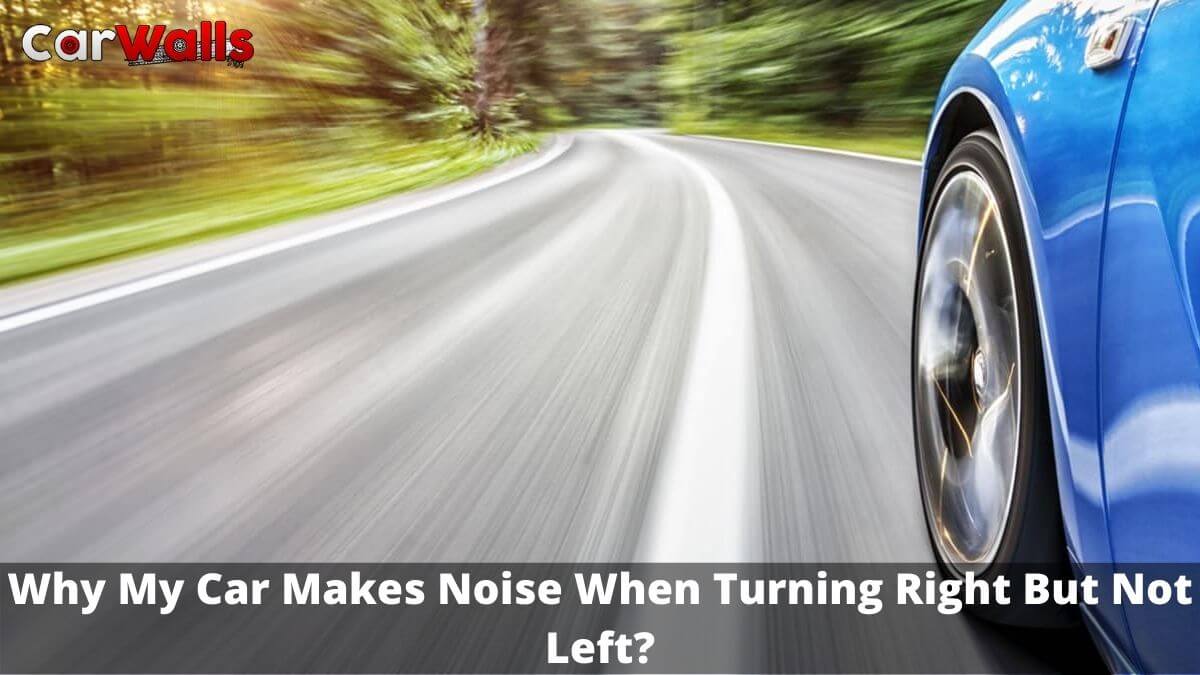How To Reset Car Computer? As a car owner, you may at some point find yourself needing to reset your car computer. This can be due to a variety of reasons, such as when you’ve installed a new aftermarket part and the computer is having trouble recognizing it, or when you’ve inadvertently caused a glitch in the system. Thankfully, resetting your car computer is actually a very simple process that usually only takes a few minutes. In this article, we’ll walk you through the steps necessary to do so. So if you’re ever faced with this problem, don’t panic – just follow these simple instructions!
When your car’s computer system is acting up, it can be difficult to know where to start in order to fix the problem. Many people don’t realize that there is an easy way to reset the computer and clear out any errors that may be causing the system to malfunction. All you need is a few simple tools and about 10 minutes of your time!
Steps On How To Reset Car Computer

Assuming you have access to the car’s onboard diagnostic port, follow these steps to reset the computer:
- Start by disconnecting the negative battery terminal. This will ensure that no electrical current is flowing through the system while you’re working.
- Next, use a wire brush or sandpaper to clean the contact points on the battery terminal. This will help to ensure a good connection when you reconnect the terminal.
- Once the contact points are clean, reconnect the negative battery terminal and tighten it down securely.
- Finally, start the car’s engine and let it run for a few minutes before turning it off. This will allow the computer to reset itself and clear any errors that may have been causing problems.
ECU/ECM Reset Without Disconnecting the Battery

- Locate the fuse box under the hood.
- After removing the fuse cover, remove the ECU/ECM fuse.
- You should leave the fuses for at least 10 seconds or up to 15 minutes.
- Replace the fuse cover on the car computer fuse and reinstall the fuse.
- Test drive your vehicle.
OBD-II/DRB-III scanners are not designed for resetting car computers with a diagnostic scan tool. Due to the fact that these scan tools “can implement several different data buses with different voltage levels,” they could potentially damage something in the ECU/ECM if the latter is electrically damaged and the bus lines connect to +12V.
Moreover, these scanners cannot (and MUST NOT) operate if the vehicle is not running. It is only possible to clear specific error codes with diagnostic scan tools. However, an ECU/ECM reset will have to be done differently.
Frequently Asked Questions
Que 1: Is It Possible To Reset A Car Computer By Disconnecting The Battery?
Ans 1: Check engine lights that won’t go away on their own are often fixed by disconnecting your battery and draining the power. This is equivalent to rebooting a desktop computer, which is a standard way to eliminate many problems
Que 2: What Is The Best Way To Reset Car Sensors?
Ans 2: Drive at or above 50 mph to reset the sensor for 10 minutes. This causes your sensor to reset the next time you turn on your car. With the vehicle off, turn the key to the “On” position, but do not start the car. Hold the TPMS reset button until the tire pressure light blinks three times, then release it.
Also Read: Why Does Your Car Vibrate When Idle And AC Is On?
Conclusion
If your car is still having issues after following these steps on how to reset car computer, then you may need to take it to a mechanic for further diagnosis. However, in many cases, this simple reset will fix the problem and get your car’s computer system back up and running properly!

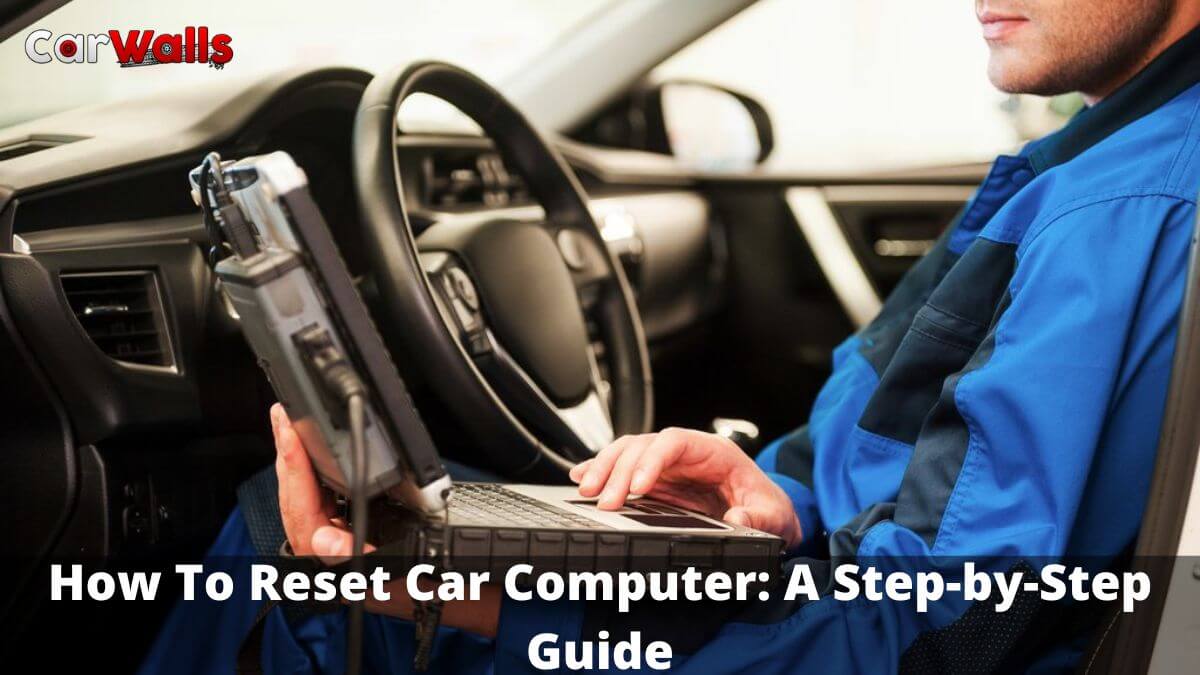
![Why Do Cars Have Lines On The Back Window? [Complete Answer] Why Do Cars Have Lines On The Back Window?](https://carwalls.org/wp-content/uploads/2023/04/Untitled-design-1-11-218x150.jpg)
![Why Don’t Cars Have Mud Flaps Anymore In 2023 [Detailed Guide] Why Don't Cars Have Mud Flaps Anymore](https://carwalls.org/wp-content/uploads/2023/04/Untitled-design-4-11-218x150.jpg)